What 1,000+ Codex CLI issues reveal about AI dev tools that teams actually use
We analyzed 1,000+ Codex CLI issues. Here are 10 product themes that separate hobby projects from production-ready AI dev tools—plus concrete wins to deliver now.
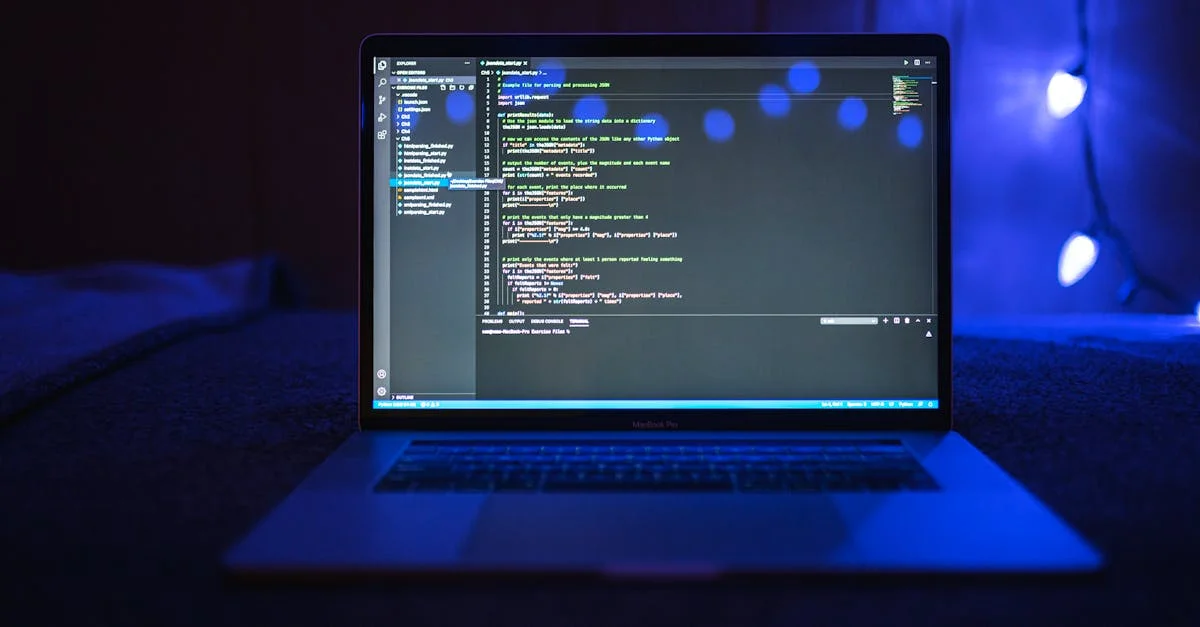
We analyzed 1,000+ issues in the Codex command-line interface (CLI) repository and surfaced 10 themes that repeatedly block adoption or unlock delight. These lessons generalize to every AI coding tool and agentic CLI.
Here’s the punchline:
- Teams don’t just want more model power.
- They need predictable guardrails and smoother multi-day sessions.
- Trustworthy long-task UX matters.
- First-class automation hooks are non-negotiable. In short: operational excellence beats raw IQ.
Methodology: We used Agyn Deep Researchers to analyze 1,000+ Codex CLI issues, group them by themes, and synthesize the write-up. For each theme, we surfaced the top relevant issues that best illustrate developer needs.
Quick overview
- Approvals and policy controls
- Sessions: resume, naming, branching
- Long tasks and execution experience
- Model Context Protocol (MCP) ecosystem: tools and lifecycle
- Custom prompts and reusable commands
- Context window management and compaction
- Cost, limits, and usage visibility
- Editor and input power-user UX
- SDK, headless, and automation
- Plan mode and explainability
1. Approvals and policy controls
Problem: Teams want to move fast, but not hand over full control. Today, working with AI agents means either clicking “yes” a hundred times or giving blanket access that feels risky. From issue #4665:
Codex needs a smarter way to handle approvals. I've had to spend way too long repeatedly approving requests to add and commit changes to git.
2. Sessions: resume, naming, branching
Problem: Work happens over days, not minutes. If you can’t instantly pick up where you left off—or branch an idea without losing the main thread—flow breaks and time is wasted. From issue #4545:
I’m requesting a way to resume the most recent Codex session scoped to the current directory/workspace, not the global last session. In #4342, I was advised to use
codex resume --last, but that resumes the global latest session across all directories on the machine.
3. Long tasks and execution experience
Problem: Long runs shouldn’t be black boxes. Engineers need clear progress, trustworthy completion signals, and correct exit codes so they don’t babysit jobs. From issue #4751:
I would like the ability to see the real-time
stdoutandstderrfrom long-running shell commands that Codex executes, especially those run via MCP tools. Currently, when Codex runs a command likenpm run test:e2eor a largenpm install, the TUI only displays a generic spinner (e.g.,⠏ Running npm run test:e2e).
4. Model Context Protocol (MCP) ecosystem: tools and lifecycle
Problem: Connecting internal tools should be boring. Project-scoped MCP configs and reliable lifecycle controls prevent flaky setups and “works on my machine” churn. From issue #5059:
It is so common that MCP servers provide some prebuilt prompts to assist users with their requests. Currently Codex only supports MCP's tools but it would be great having it available for the next step, so users can simply get the a prompt by typing "/".
5. Custom prompts and reusable commands
Problem: Teams repeat the same flows all day. Make them one-click: reusable prompts/commands that everyone can find, trust, and version. From issue #4209:
I'd like to request a new feature for Codex CLI: a built-in
/promptcommand to manage reusable custom prompts.
6. Context window management and compaction
Problem: Token limits are real. Give predictable compaction and safe auto-continue so work keeps moving without surprise cut-offs. From issue #4924:
After using the tool for a short while, the conversation is unable to continue, with the error Codex ran out of room in the model's context window. Start a new conversation or clear earlier history before retrying. Similar to the CLI tool, the chat should be condensed and summarised to free up space and allow the conversation to continue.
7. Cost, limits, and usage visibility
Problem: Costs and rate limits shouldn’t ambush you mid-task. Show limits up front and warn early so runs don’t stall. From issue #4685:
The old JSON format printed out rate limit information periodically, but the new format does not. It would be great to have this back.
8. Editor and input power-user UX
Problem: The CLI is where devs live. Fast text editing and shortcut discoverability keep muscle memory intact and errors down. From issue #3049:
It would be highly valuable to introduce configurable hotkeys in Codex. Currently, key bindings such as Ctrl+J, Ctrl+H, etc., are hardcoded.
9. SDK, headless, and automation
Problem: Automation is table stakes. Provide headless, scriptable flows that run the same locally and in CI—no TUI required. From issue #2772:
Introduce a Codex SDK (TypeScript and Python) that programmatically drives the existing codex CLI in a headless, JSON-event-stream mode. The SDK would expose the same tools, permissions, and MCP capabilities as the CLI, plus structured streaming for integration with IDEs, agents, CI/CD, and server apps.
10. Plan mode and explainability
Problem: Before acting, agree on a plan. A read-only planning step makes changes predictable, reviewable, and easy to adjust. From issue #4897:
I would like to propose the addition of a "Plan Mode" to the
codex-cli. This mode would be designed to handle complex, multi-step coding tasks by first generating a comprehensive implementation plan for user review before any code is modified or commands are executed.
Full Report
How agyn helps
In agyn, we’ve invested heavily in observability, approvals, and session continuity so teams can ship agentic workflows with confidence. If you’re building AI dev tools and want pragmatic patterns (and pitfalls to avoid), reach out—we’re happy to share what’s worked.
























































